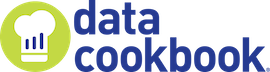This dashboard shows information on how old our receivables are and how much is in each category. This helps us determine the risk of our older receivables. This can be used to make decisions on how to handle collections.
Top-level pie chart showing the aging of the receivables. Clicking on a particular aging period goes to: Top-level bar chart showing the categories of receivables for a particular aging period. Clicking on a particular category goes to: Second-Level Student/Company Report which shows the individuals with receivables in that category with that particular aging period. Clicking on a particular individual will allow you to go to: Third-Level Detail Person report - which shows additional detail of that person and their individual transactions.
This is the total AR Amount for a person in a given Aging Period based on a particular Age Date.
A receivable becomes aged once it is past due. The Aging Period for a receivable indicates how old it is. These are broken into groups, like 0-30 days, 31-60 days, 61-120 days and > 120 days. This could be based on the AR bill date, the AR effective date or the AR due date
The category for a receivable is a way of grouping similar transactions.
At My University, we have 5 main categories all transactions roll into:
- Housing
- Installment Charges
- Meal Plans
- Registration
- Registration Fees
an amount of money owed to the University. It is grouped into a receivable category for reporting and has an age date that helps us calculate its age.